 Home
Home| Application Name |
DockBalancer |
| Application
Summary |
The application schedules an outbound operation of a DC with conveyors and sorter. The application includes route planner, waving application, and manpower application. A DC works in waves. During a wave the SKUs for a group of stores are picked, placed on a conveyor, transferred to shipping dock, and loaded on the trailers . The software assigns a wave number and a shipping door number to each store. An export file is created for the sorter controller. |
| Batching |
The scheduler creates the wave plan using an electronic scheduling board. The board consisting of a grid of shipping doors and wave numbers. He or she drags a trailer load from a list to the board. Store splitting and moving small stores are the means of balancing shipping doors. Store splitting aims to balance a workload of shipping doors and picking areas. The summary data by wave and shipping door are calculated automatically. |
| Manpower Planning | The manpower schedule indicates the start time of each wave and the manpower distribution over picking areas and shipping doors. The scheduler can set the required picking time or the number of available pickers and shippers. The manpower calculation is done per department. A schedule is created for each department and it includes a batch start time, batch duration, required pickers and man-hours of work for each batch. The manpower schedule allows to analyze the tradeoff of manpower level and schedule duration. It allows for planning temporary personnel and overtime. |
| For more details |
Click here and and e-mail us a sample of your orders report and a list of shipping doors. We will configure the system and demo it to you over Internet. |
| # |
Functions | Benefits |
| 1 |
It supports manual changes of trailer loads. | It increases utilization of a trailer cube. |
| 2 |
It supports waves creation. | It reduces the time needed to create a schedule. |
| 3 |
It balances shipping doors workload. | It improves productivity of shippers. |
| 4 |
It balances picking areas workload. | It improves productivity of pickers. |
| 5 |
It allows to split a large store into many waves. | It balances workload of shipping doors and picking areas. |
| 6 |
It groups automatically orders into shipping pallets. | It improves productivity of a scheduler and reduces the delivery mistakes. |
| 7 |
It creates a manpower plan for picking and shipping. | It improves productivity of shippers and pickers. |
| 8 |
It generates an export file with the schedule for the sorter. | It eliminates manual entry of the schedule, into sorter controller. |
| This is a snapshot of a batch
schedule. Each trailer shows its orders (bold), carrier, trailer,
and route (red). Each order shows cube/conveyable/non-conveyable.
Summary data (green) is shown for each batch. Columns are the shipping
doors. |
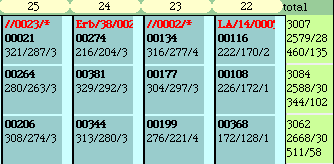 |
| This is a snapshot of a manpower
schedule. The columns are grouping of picking areas and rows are waves.
Each cell indicates pieces to pick, picking man-hours and the
required number of pickers. |
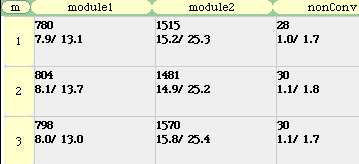 |