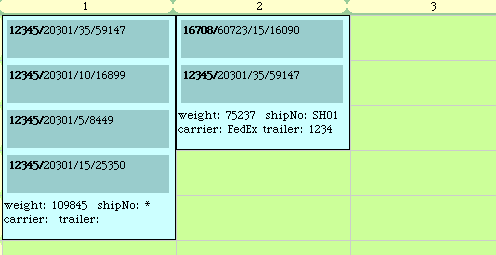
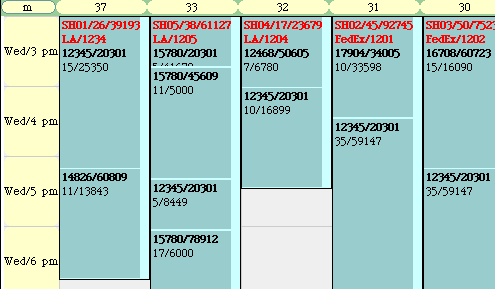
 Home
Home| Application
Name |
CrossDockingPlanner |
| Application
Summary |
The information about inbound shipments is imported. It includes skus, quantities and other attributes. The scheduler starts creating outbound shipments from, let say, a fax or other outbound document. The sku quantities are split and outbound shipments are created. The scheduler assigns for each created shipment a carrier, shipment# and trailer/truck#. Next, the the created shipments are placed on the scheduling board with shipping doors and time. The system calculates the trailer loading time using a productivity standards. An export file and a web page with the shipping schedule are created. The web page includes summary data for management and detail data for the loaders. The trailer loading schedule can be generated automatically and edited, if needed. The logic takes in consideration grouping loaders into teams, available doors, required departure times and productivity standards. |
| For
More Details |
Click here and send us an e-mail with a sample of inbound shipments information and a list of shipping doors. We will configure the system and we will demo it to you over Internet. |
| # |
Functions | Benefits |
| 1 |
An inbound sku can
be split into the required quantities in one operation. |
It saves scheduler time. |
| 2 |
Outbound shipments are created using drag & drop. | It saves scheduler time and reduces mistakes. |
| 3 |
The quantities of unused inbound skus are tracked. | It it eliminates the need to track of left skus quantities. |
| 4 |
The trailer
loading time is calculated. |
It helps in manpower planning. |
| 5 |
The visibility of shipping
operation is improved. |
It improves productivity. |
| 6 | The history of
previous schedules is kept. |
It allows to resolve inquires about previous shipments fast. |
| 7 |
An export file with outbound
shipments is created. |
It eliminates data reentry for picking instructions. |
| A list of inbound shipments. |
|
| The board for creating
outbound shipments. An inbound shipment is put on the board - the one
on the left. Each entry with a dark background represents a sku: orderNo/sku/qty/weight.
The original quantity of the sku was 100 and it has been split into
quantities 35,35,10,5,15. An outbound shipment has been created - the
one on the right. It has shipNo, carrier and trailer setup. It includes
the quantity 35 of sku 20301 from the order 12345. |
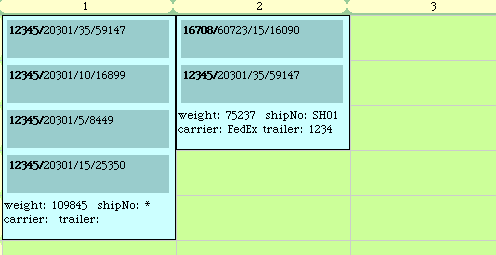 |
| A snippet of a shipping
schedule. Columns are the shipping doors and the rows represent
time.
The loading of the shipments starts at 3 pm. The red color
represents shipment information: shipment#/qty/weight
and
carrier/traile#. The black color represents sku information: customerOrder/sku and qty/weight.
A shipment may have one or many
skus. The shipment and sku information is user configurable. |
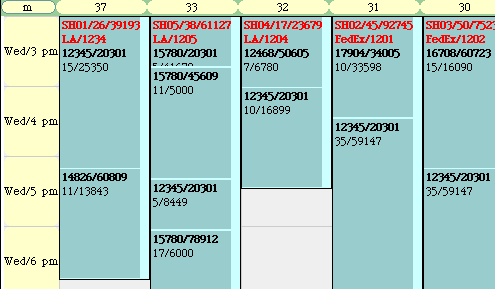 |