#
|
Functions |
Benefits |
1
|
An appointment request is
checked for validity. |
It saves manpower. |
2
|
It created inbound load
and book appointment for it. |
It saves manpower. |
3
|
It logs incoming and outgoing
e-mails. |
It eliminates paper filing
and allow fast access. |
4
|
It updates the web page with the
schedule as new bookings are created. |
It improves booking visibility. |
5
|
It balances receiving workload
within a week. |
It reduces fluctuation of
required manpower. |
6
|
It balances receiving dock
workload within a shift. |
It reduces dock congestion. |
7
|
The receiving time is estimated
from a vendor, skus and cartons. |
It saves manpower. |
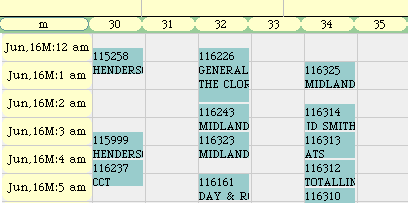
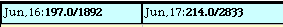
 Home
Home